Integral thermographic inspection system
ThermoGenius is a comprehensive thermographic inspection solution. It is a multi-camera thermographic equipment with advanced display, registration and alarm functions. This can be customizable according to customer needs.
ThermoGenius contains the software and hardware necessary for the automatic detection of defects in products, predictive maintenance, early detection of operating faults in machines and electrical networks, object analysis or temperature monitoring in any type of process and automation in general of operations using temperature
Thermographic inspection is observed in different areas, as mentioned above, and they all share a goal: quality and process monitoring. ThermoGenius is a reliable tool that allows detecting anomalies that are usually invisible to the naked eye, thus allowing corrections to be carried out before costly failures occur in any system.
Featured features
- Soporta una combinación de modelos de cámaras FLIR Ax5, A300, A315, A615 y A400/700.
- Automatic activation of alerts with physical digital outputs and sending of e-mail.
- Advanced configuration tools and alert condition
- Configuration of multiple regions of interest (ROIs) of any shape and size.
- Interface with mobile panels to adjust the size of the graphic and image.
- Recipe Manager
- Complete graph of temporal temperature evolution, image storage and real-time database recording.
- Communication with PLC.
Hardware features
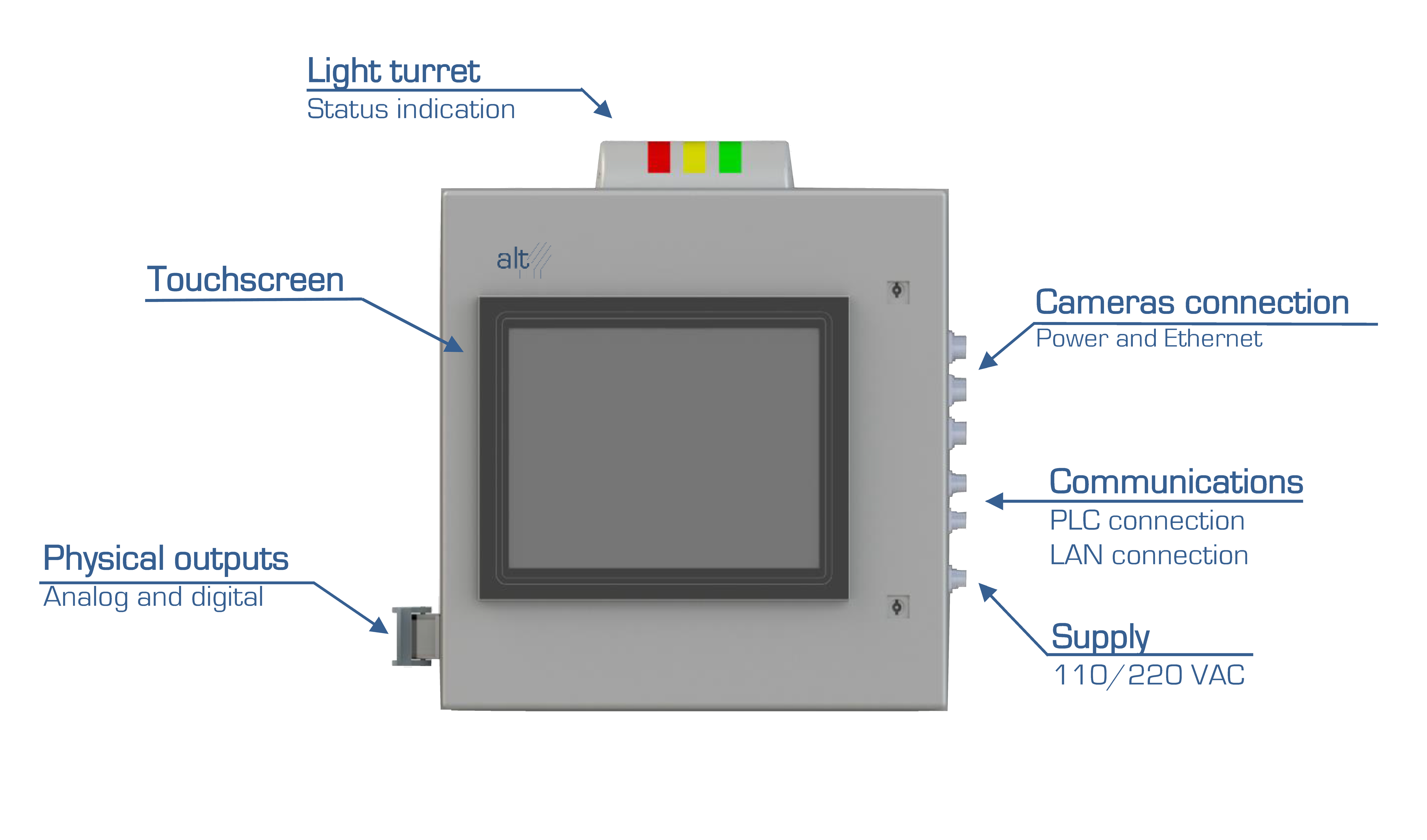

S Model
- Up to 2 cameras
- 10.4 ”touch screen
- 400x400x210 mm cabinet
- 4 Optional analog outputs
- 8 to 24 digital outputs

M Model
- Up to 4 cameras
- 15” touch screen
- 500x500x250 mm cabinet
- 4 Optional analog outputs
- 8 to 24 digital outputs
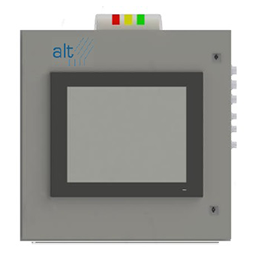
L Model
- Up to 4 cameras
- 17” touch screen
- 600x600x250 mm cabinet
- 4 Optional analog outputs
- 24 digital outputs
Software Features
The software provides a complete collection of tools in an intuitive interface.
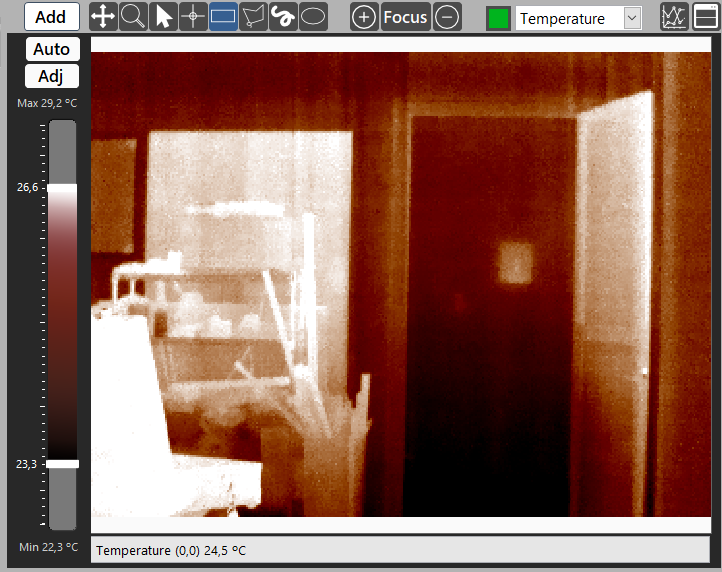
Image settings
Total control of the display. The user can change the color palette, the color of the ROIs and set the Automatic or Manual temperature ranges for the representation of the thermal image.
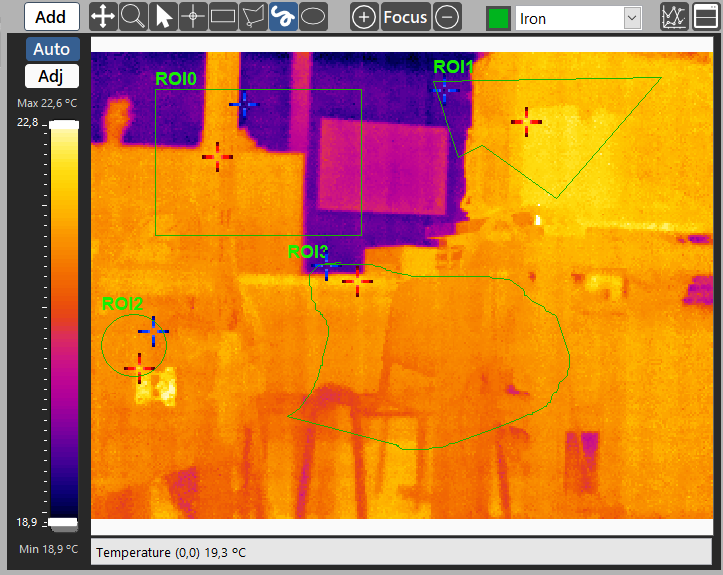
Customizable regions of interest
The software allows you to create multiple regions of interest (ROI) of any shape and size for each camera. Within these regions the value of the minimum, maximum and average temperature can be analyzed.
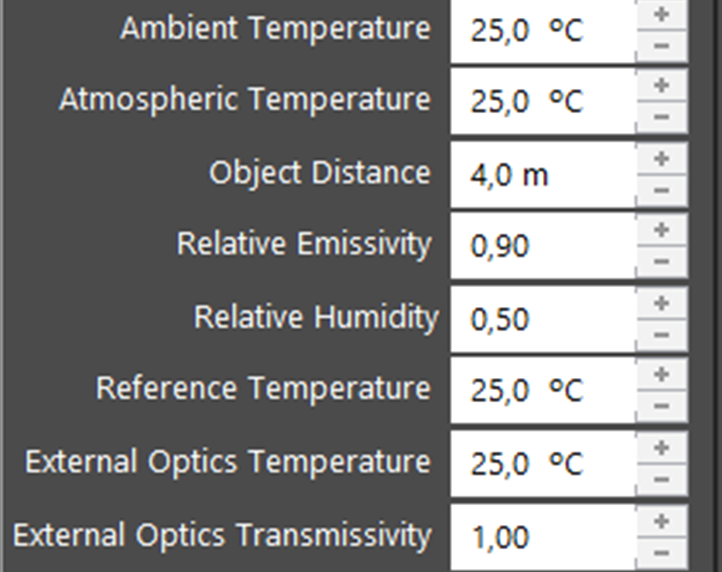
Object parameters
For better measurement accuracy, the user can adjust the emissivity, ambient, atmospheric, reflected and distance to the object, relative humidity, temperature and transmittance of the external lens.
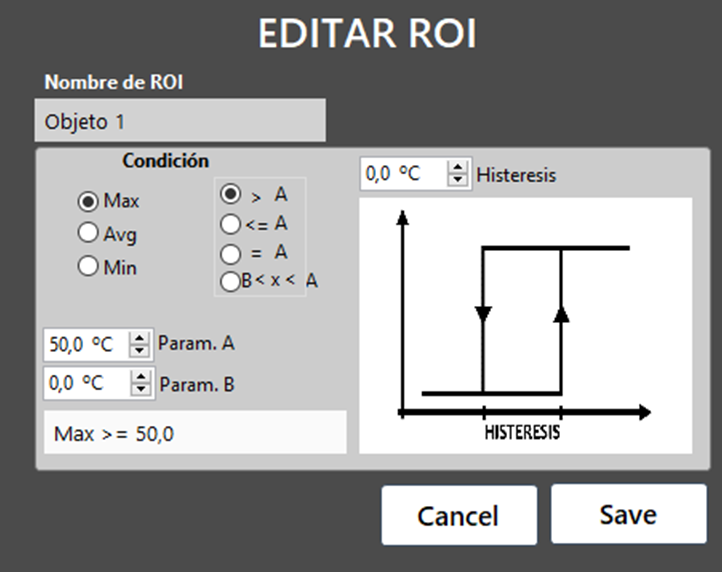
Alarm settings
Versatile creation of alarm criteria individually for each ROI. In addition, an analog or digital output can be assigned to each region of interest allowing to notify or act directly on the object being monitored.
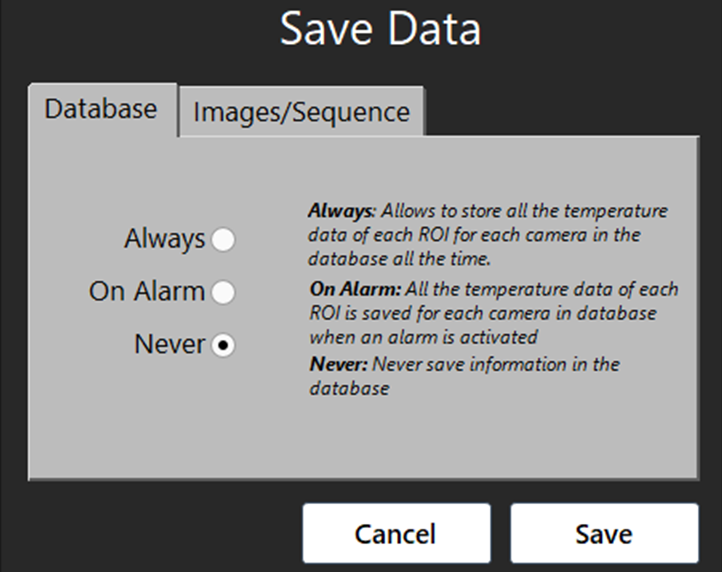
Traceability
Can record all temperature values of each region of the image and alarm levels in the database. It also allows saving images to disk.
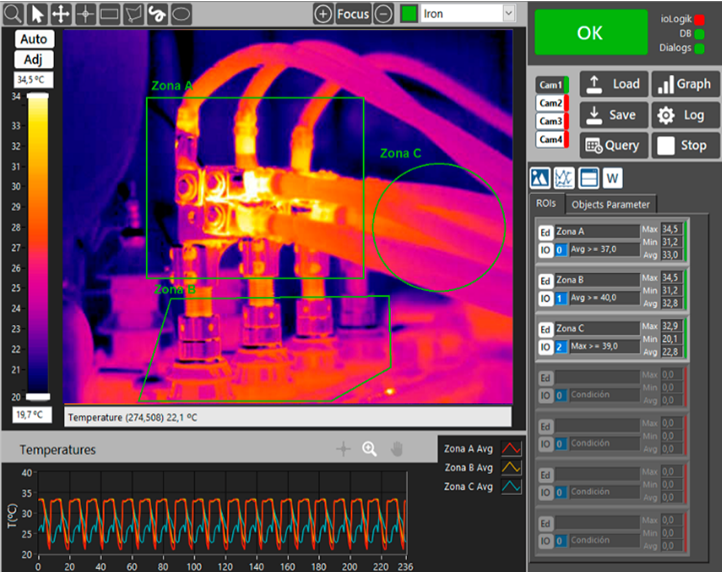
Settings and recipes
It allows to save and load the configuration of the regions of interest, the alarm conditions, the parameters of the objects and the configuration of the cameras.
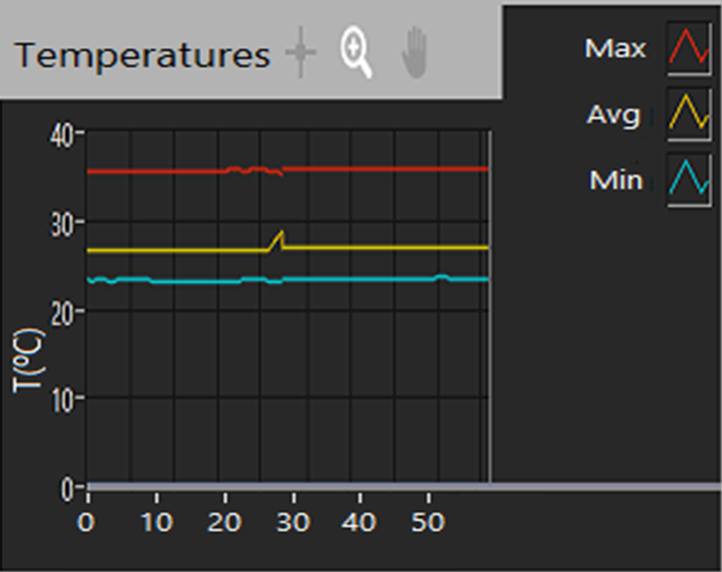
Graph
The desired temperatures of different cameras can be plotted simultaneous.
Cameras
The cameras supported by ThermoGenius are the following:
What is included?
- Camera (s) thermographic (s) selected for your project.
- Electrical cabinet with the necessary hardware for your application and integrated touch scree
- All connection cables and accessories.
- Advanced thermographic inspection software.
Can ThermoGenius be customized?
Yes, ThermoGenius can be customized according to the needs of your application in terms of number of cameras, digital and analog outputs, size, communication with other devices and software functionality. To request a customization you must contact us.
How can ThermoGenius communicate with my equipment?
ThermoGenius is a flexible system that allows communication with external devices. This has the ability to issue alerts by regions of interest and send temperature data, through:
-
- 24Vdc digital output
- 4–20mA current output
- 0-10Vdc voltage output
- Communication with PLC (Ethernet or serial)
Do I have technical support for the installation?
Yes, the hiring of our staff is recommended both for the assembly and commissioning of ThermoGenius and for initial training.
Comparison with other systems
ThermoGenius Vs FLIR Tools
ThermoGenius
Integral thermographic inspection system

Advanced monitoring + Registration + Control
More focused on process control, automation and long-term analysis
FLIR Tools/IR Monitor
PC software application

Basic monitoring
More focused on periodic maintenance and face-to-face analysis
| Software features | ThG | FLIR Tools | IR Monitor |
| Intuitive and versatile interface with mobile panels | ✓ | ✓ | χ |
| Camera control tools | ✓ | ✓ | ✓ |
| Image display tools | ✓ | ✓ | ✓ |
| Edit multiple ROIs in any way | ✓ | ✓ | χ |
| Display of Max, Min and Avg of each ROI in real time | ✓ | ✓ | ✓ limited |
| Alarms and equations of alarm conditions | ✓ | χ | ✓ |
| Alarm conditions with hysteresis | ✓ | χ | ✓ |
| Real-time graphs of Max, Min and Avg of each ROI | ✓ | χ | χ |
| Registration in SQL Server database | ✓ | χ | χ |
| Historical database queries by date and ROI | ✓ | χ | χ |
| Advanced saving of data and images (intervals and events) | ✓ | χ | ✓ limited |
| Recipe Management | ✓ | χ | χ |
| Communication with PLCs via ModbusTCP and EthernetIP | ✓ | χ | χ |
| Video wall | ✓ | χ | ✓ |
| Annotations and reports | χ | ✓ | χ |





